It’s like ten thousand spoons when all you need is a knife. When you don’t have the right tools for a job, it’s like ra-iii-ainnnn on your wedding day.
And when it comes to project management, you need the right tools to do the job well.
Project management tools are the tools a project manager uses to manage their tasks and job duties.

Some projects are small and easily manageable with a simple spreadsheet, while others may be large, complex, and require something more robust to keep things on track.
Simply put, the best project management tools help PMs delegate, assign, and follow up on progress. They need to track that progress, see any upcoming issues or bottlenecks, and react before these problems become zomg, pants on fire, danger Will Robinson.

Plus, project managers must have quantifiable reporting and benchmarks to provide updates and timelines to interested parties.
Let’s get into the why, how, and what of project management tools below.
They see you scrollin’. They hatin’.

Why your PMs need collaborative project management tools
A collaboration tool is vital for giving and receiving comments, feedback, and progress reporting from team members — sans the lengthy email chains. And we’ve all been there, scrolling through days worth of back-and-forth missives and getting totally lost in the process.
Collaborative project management tools put a stop to all that time-wasting.
Documentation is also crucial for keeping all critical files and needed resources in a central location where you can find them easily and with a few clicks of a button.
The best project management tools are:
- User-friendly
- Provide the project manager with the specific solutions they need
- Don’t require a lot of training or time to get up to speed
- Give you project management freedom
Up next, the four most crucial and best project management tools and strategies we highly recommend at Scaletime.
#1. Critical Path Method for smooth project management
The Critical Path Method (CPM) is a technique for assessing large projects.
No more overwhelm. No more panicky feeling when you have a beast of a project to divvy up and parcel out. Critical Path Methods make it much easier and a replicable process, too.
With Critical Path, the project manager can better plan and schedule assets by identifying which tasks are the most crucial or essential. The manager can then schedule jobs and assets inside of the project to meet deadlines and stay within budget.

To effectively use CPM:
- The project must have definable tasks
- The tasks must be independent of one another and not rely on other parts of the project to be completed
- The task must be orderable
How to use it:
The manager begins by determining all tasks or jobs within the project and assigning them a letter or number. If the project can be broken into subgroups, the numbering can reflect this, A1, A2, B1, etc. At this time, it’s also beneficial to determine the completion time for each task and which other tasks, if any, are immediate predecessors.
The tasks are then placed in a timeline and identified by circles containing their letter or number and the number of days. Managers will start with the first, or “Start” task. This task will be the beginning task, one which has no predecessors.
The next task will be the first task with the “Start” task as its predecessor, and there will be an arrow from the Start task to the second. A brief identification is also possible, but keeping the description brief is essential to improve clarity.
Some tasks within the CPM will branch off from the identical predecessor and may form chains or revert to the previous mainline when completed; it will depend on the tasks. The final circle will be the “Finish” circle, with only predecessors and no tasks following it.
Laying out the project in this method will allow the project manager to see the entirety of the task and the timing for the overall project and each critical task.
This will enable them to determine if changes need to be made, handle resource management, or keep an eye on time-sensitive areas. It will also give them a reasonable estimate of the completion time for the project.
#2. Work Breakdown Structure
A work breakdown structure is another example of a great project management tool that’s highly strategic. The work breakdown structure allows the project manager to break down and organize the elements of the project into manageable sections.

Here’s how it works:
The project is broken down into elements, each element being a service or piece of data or task that needs to be dealt with or completed.
The process of breaking the project down into its components allows the manager to understand each piece of the puzzle, to which they will be assigning costs, person-hours, and timelines.
The elements are then laid out in a hierarchical or tree-like structure, with groupings according to the needed outcomes of the project.
It’s best to have no more than four levels of hierarchy. If there’s a need for more, it may be worth going back and reassessing the components of that element or elements.
#3. Project Evaluation and Review Technique
The Project Evaluation and Review Technique (PERT) is similar to other project management reporting tools. It maps a path through the project but is different in that it involves making three estimates of the project’s success.
Action items are numbered and laid out in a flowchart, with arrows coming from predecessor tasks. If an item has no dependency, it should be placed above or below the job before it and to the right.

With the PERT method, the manager develops three estimates for the same work:
- The first is the expected estimate, which is the reasonable estimate for the project completion assuming standard workflow.
- Next is the optimistic estimate, which assumes no hold-ups or errors in the project’s timeline.
- Finally, the pessimistic estimate assumes things will go wrong, and time will be lost correcting and completing the task.
With all three PERT charts in hand, a manager can have a firm idea of best-case and worst-case scenarios and affect the project completion timeline.
#4. Best Project Management tool: Gantt Chart
The Gantt chart allows a project manager to layout the project schedule visually while showing the relationship between items or tasks on the chart. The objects or tasks are laid out on the vertical axis, while the horizontal axis tracks the time needed.
This approach gives the manager a solid idea of the length of each item while being able to place them according to dependencies.

A solid bar inside of each object can show the project progress of a given item. Many different project management software tools include Gantt charts as part of their standard builds.
Let’s take action! Project Management Software to organize your team
Thousands of tasks.
Deadlines coming to an end.
Don’t panic, there is a solution. You need project management software.
Choosing the best project management software is essential; you’ll need to consider whether the software is scalable, useable by all team members, and solves your problem.
You might need a time tracking software solution or something that deals with expense tracking. Perhaps you’re most in need of collaboration software.

Consider some of the critical aspects of project management software that you’ll find most useful.
Does the software handle task lists, schedules, and file sharing? Does it allow for smooth communication and reporting?
You can follow the PMI project management tools recommendations or even have something developed for you. Some project management planning tools have paid plans, allowing you to budget them across the length of a project.
Let’s look at some of the best online project management tools that might help you with project planning, resource planning and solve your issues.
#1 Microsoft Project: Tried and True
Microsoft Project has been the leader in the project management software tool arena for a long time, and that reputation has been earned. MS Project is a product with years of development behind it. It integrates seamlessly with other Microsoft products and is at the top of the list of project management tools that integrate with outlook.

What does it offer?
– Grid views for managing task lists
– A board view for using a kanban board strategy, and timeline views for Gantt charts.
– It also handles resource management, timesheets and has several pre-built reporting tools.
Some project managers may find MS Project isn’t as versatile and agile when it comes to cloud and web-based features.
#2 Basecamp: Collaboration Software
Basecamp is firmly centered around the concept of collaborative software. It fits in the project management world and offers ease and flexibility in connecting with your project team. Task management and project scheduling can be handled within the app, and there’s a file management tool as well.

Basecamp is a bit lighter on things like Gantt charts and reporting, and you might find yourself needing to turn to other tools to supplement different needs. If the core of the issue is getting the entire team on the same page, then Basecamp will help you do that.
#3 Trello: Visual Organization
Trello is also a great online project management tool for collaboration with your team, but where it really shines is in providing visual organization. Trello is a kanban board-based application that allows you to see at a glance how things are progressing and who is working on which aspects of the project.

Trello is flexible enough for small projects and works well within software development teams.
Trello allows team members to leave notes and comments, and you can update everyone on task status and deadlines in a way that’s easy to see and follow.
#4 JIRA: Agile Teams
If you’re working within an agile environment, things happen quickly, and you’ll need a simple project management software tool that can help you manage tasks. JIRA allows you to track tasks and follow up on resolutions for complete tasks.

Project managers can use JIRA to assign tasks, new issues, or bugs that pop up and tell the status of existing issues or problems. It supports kanban board usage as well to provide an at-a-glance update.
You can create new tasks, assign specific project tasks to either team leaders or an individual team member, and integrate with Outlook or other email solutions to instantly notify them.
#5 Asana, Large Project Overview
I’m pretty sure Asana has its own fan club.
Loved by many, hated by none
Asana is another excellent collaborative project management tool that excels in overviews and big-picture information. It includes features like video messaging within the app, which project managers can use to describe or explain a specific feature or issue elsewhere in Asana. It’s excellent for building on the fly to-do lists.

It has integrated scheduling and reporting but might be lacking in areas like resource management tools, expense tracking, or budget tools. It is well suited for larger organizations and can integrate with Salesforce. Asana works well for projects with set goals and complex projects with a lot of task dependencies.
#6 Wrike: Gantt Charts
Wrike is a project management software tool that places itself at the center of your project and solves many of the project manager’s most critical needs. It’s a project management tool that also provides team collaboration and task lists.

Wrike’s Gantt chart tool can import information from other software task management tools like Microsoft Project, and you can also use it to manage multiple projects from one place. You can sort out work management tasks, project scope and also plan projects.
With the communications tools Wrike offers, you can share the Gantt information with the team and receive updates and comments.
#7 Harvest: Time Tracking Software
Harvest is a web-based project management tool that specializes in time tracking. You can manage projects, create tasks, schedule task, create invoices, and track time and expense reporting. Harvest is available to use through a desktop or mobile device, allowing the team to be updated and track progress from anywhere.

It provides tracking and reporting to show you when team members aren’t be utilized or where a possible time crunch may occur. You can track team members’ availability and receive hourly prompts with updates on projects and personnel. This type of solution allows you to keep on top of the status of your team’s work.
Stay on time and in budget with the best project management tools and strategies
With so many task management tools available, a project manager’s job can become more manageable and less prone to crisis.
Odds are, you’re trying to manage multiple projects rather than a single one, so being organized is vital.
Taking advantage of these project management tools will give you a firm understanding of your projects, where they might need some extra resources, and where you might need to firm up the timelines.
So follow the Project Management checklist, make use of these and other project management tools, and you’ll be comfortably in charge of things.
If you need more help, it’s right here.

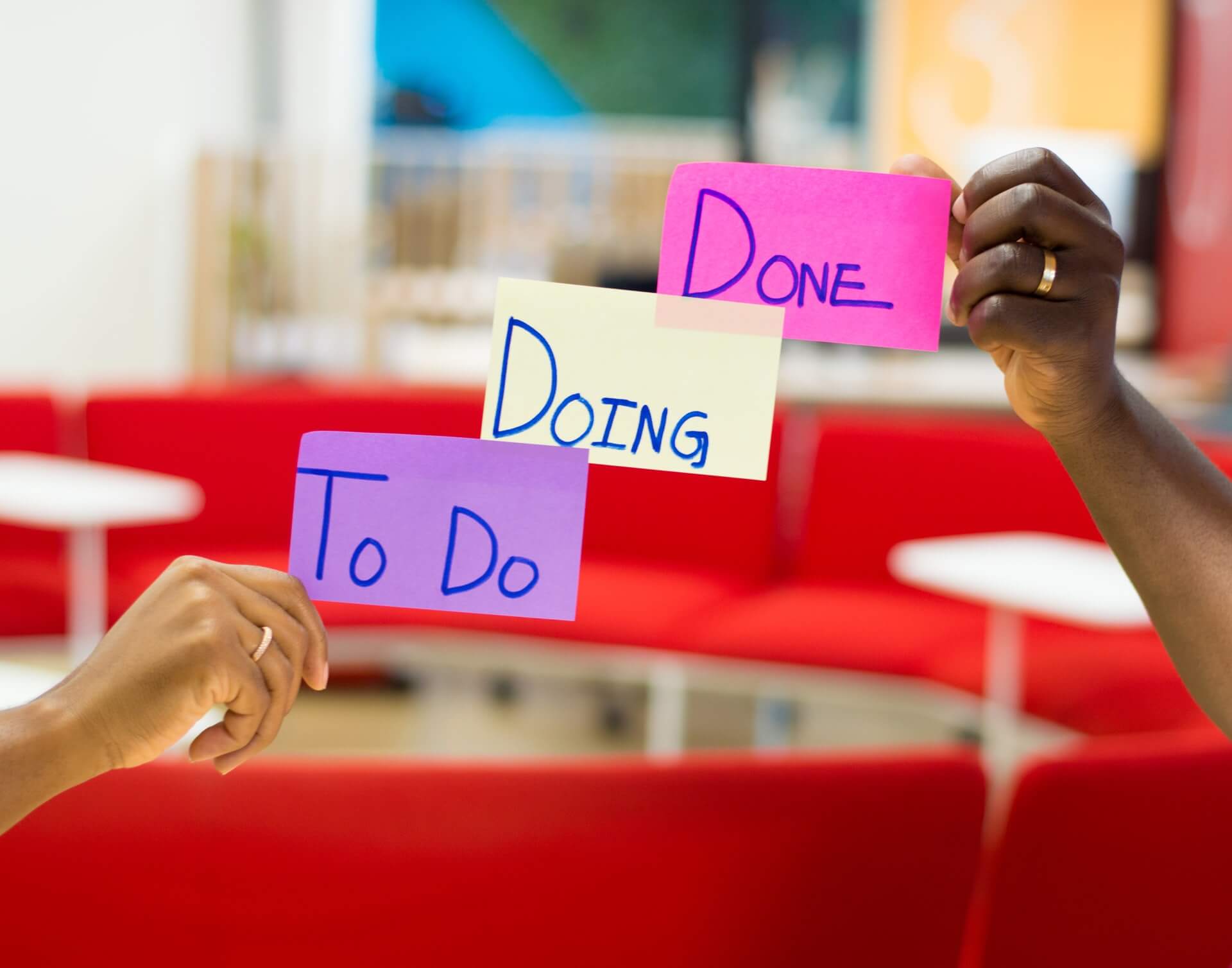









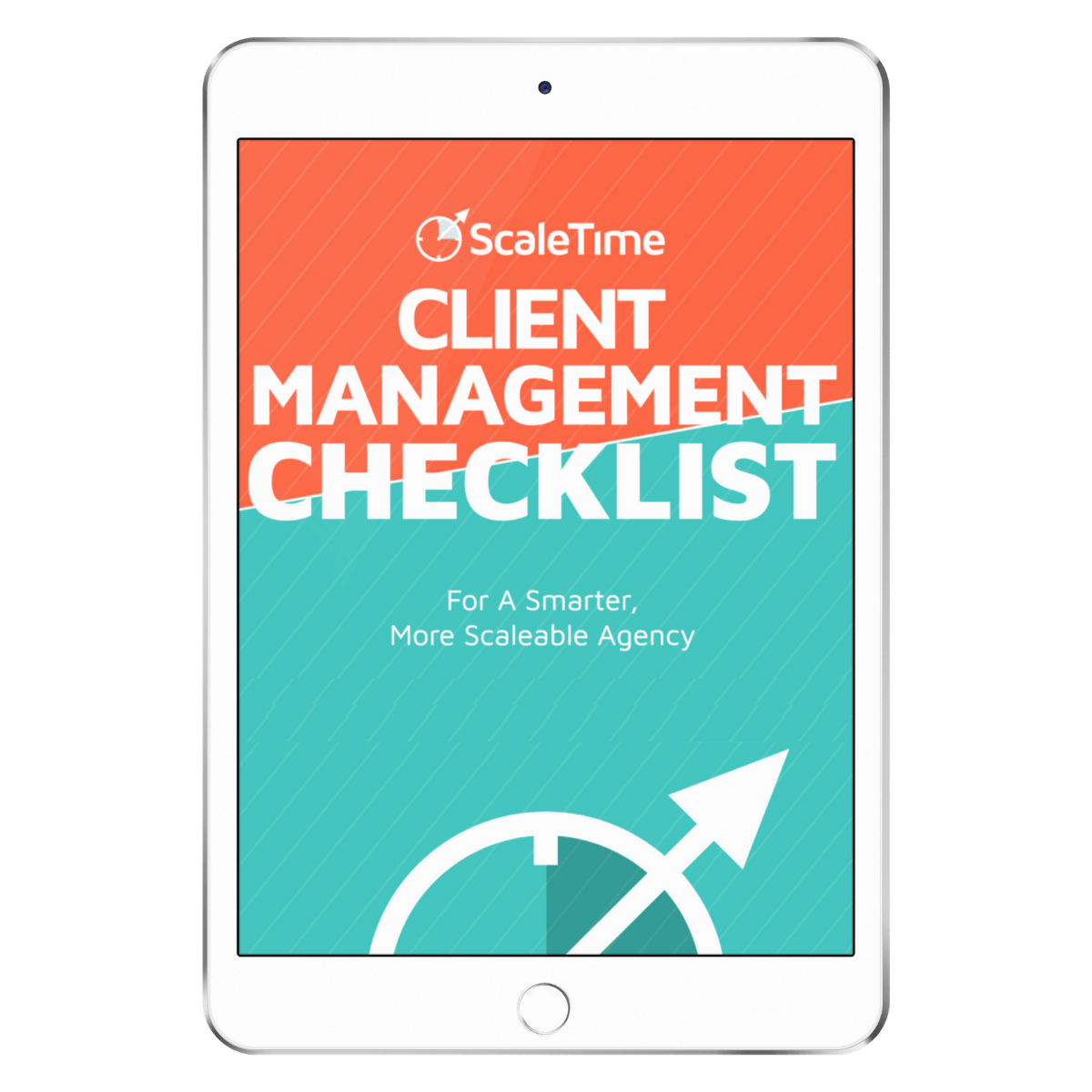





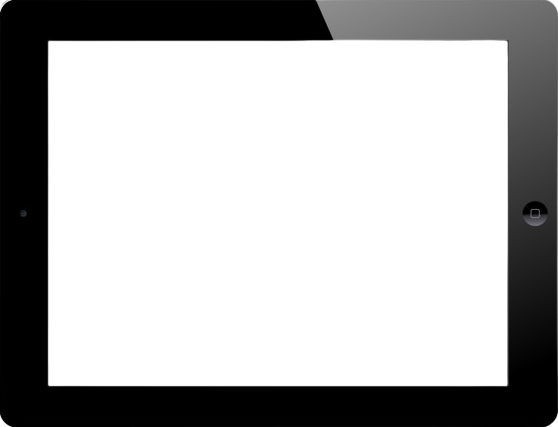



%20(1).gif)
