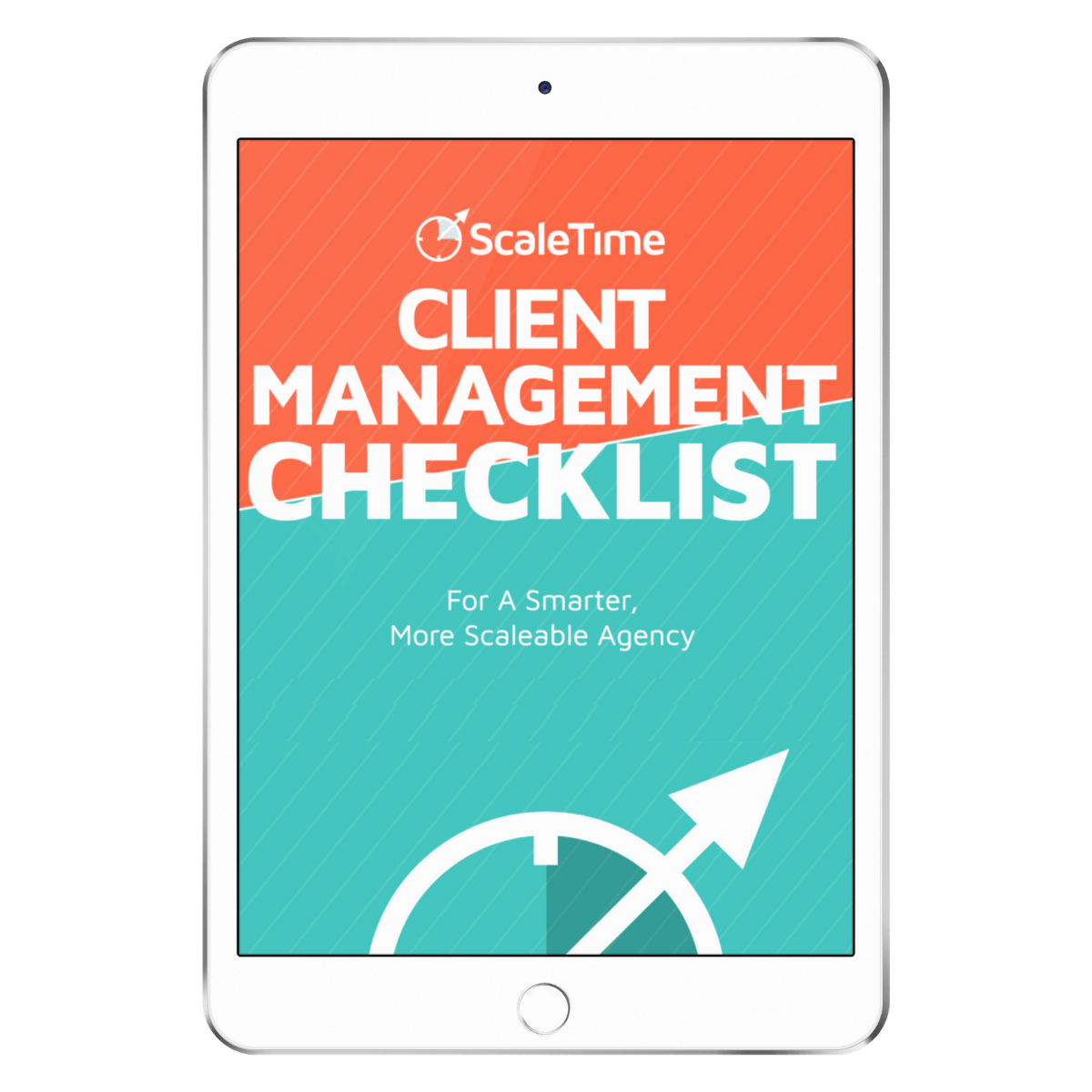Scalable Systems for Agencies
You can't scale chaos! Create the systems & processes that unlock your agency growth, allowing you to scale while removing yourself from the day-to-day.
Get Your FREE Session

Who We SCALE.
ScaleTribe Reviews



We Break Bottlenecks
Client Onboarding:
- Templates for organized, productive early-stage meetings
- Process flowcharts that set expectations for clients and internal teams
- Onboarding checklists to ensure completeness
- Training how to set expectations and milestones
- Intake forms to collect and organize new client data
- Onboarding emails that make communication, clear, consistent, and effective

Project Management:
- Improving current PM processes
- Selecting the right PM tools for your business
- Setting up, and setting rules for dedicated process communication channels
- Centralizing client / team documents so they are easy to find
- Creating repeatable workflows so you are not reinventing the wheel
- Creating easy handoffs and review processes to avoid a million meetings
- Developing owner dashboards for team oversight without getting into the weeds

Client Management:
- Conduct a project management audit to evaluate process, tools, and adoption
- Support with training & implementation of new for smarter work
- Stay ahead of potential issues with sample client emails for onboarding, satisfaction surveys, conflict resolution, reporting and more
- Set milestones, key check-ins, and develop strategies for acting on feedback

Hiring & Onboarding:
- Consistent and repeatable hiring emails, letters, and timelines
- Job posting templates & interview guides
- Documented hiring pipeline to avoid resource constraints
- Scalable hiring/onboarding processes for efficiency
- Training and assessments for better employees
- Onboarding scorecards for continuous improvement

Sales Process:
- Documenting sales process, from lead generation to onboarding handoff
- Improving sales through sales training and online lead generation funnels
- Tools for overcoming objections, addressing pain points, and case studies
- Training how to set expectations and milestones
- Identifying ideal client personas and qualification processes
- Email and proposal templates that allow for scale and consistency
- Sales scorecard templates for individual and pipeline visibility

Like Superpowers For Your Agency
Tribe
Workshops Include:
- Project Management and Documentation
- People Operations and Difficult Conversations
- Geeky productivity working sessions
- Expert Q&A Series
Training
Training Include:
- Effective Delegation
- Sales Process
- Client Onboarding
- Project Management
- Client Management
- Hiring & Onboarding
Toolkits
Toolkits Include:
- A proven roadmap
- Guides & checklists
- Plug & play templates
- Monthly scorecards

SCALE. Your Ops to Freedom

Reveal Operational Gaps for FREE With ScaleMap

Stay In The Loop


The Game-Changer: Elevating Your Business with the Right SOP Template

AI Project Management Tools: Not Just for Tech Wizards Anymore

Smooth Transitions: Creating an Effective Offboarding Checklists

From Zero to Hero: AI Project Management Success

Thinking about exiting?

Calibrating your growth expectations

Does delivery support your brand promise?

Losing Sleep?

Know how to incentivize employees?
Agency Rainmaker TV
How To Get Out Of The Weeds To Make It Rain With Juliana Marulanda
The Innovative Agency
227. Strategies for Successful Scaling with Juliana Marulanda
Innova.Buzz
Juliana Marulanda, Boosting Productivity and Innovation by Harnessing the Power of Processes - Innova.Buzz 594
Frequently Asked Questions
The almighty question. As a former researcher at UBS, the top Wall Street Research firm, I spent 16 hours a day looking at operating financial models, so I’ve approached the question of ROI from every angle. Because Clone Yourself is focused on operations, we cannot clearly say insert one dollar and get X back. This is not an investment in the topline of revenue, but instead we are investing in the bottom line: profit.
And so, the more relevant question here is, “How does this increase our profitability?” So now I’m going to do that thing when I answer a question with a question. What happens when you increase everyone’s capacity and now your team can take on double the work? What happens if you have an additional 20 hours a week to invest in sales? What type of innovation and cool shit can you create when you are not bogged down with nitty gritty crap? How much money are you losing by continuing to operate this way? Everyone’s resources are different, but we do know that we can save clients 100’s of thousands of dollars within the next 5 years of going through our program.
CloneYourself is for any agency owner that wants to save more resources and make more money by delegating their business functions effectively. Our clients understand they’re losing money by running an unsystematized, disorganized, agency. If you are looking to SCALE your business and your team, ScaleTimeis for you. We will help you put better systems in place, optimize your processes, offload work, and be more efficient.
We are a consulting company that helps agencies run smoothly. We are in the process of creating digital tools to do the same thing. Please ask us about our services.
Awesome! We are not a coaching firm. We will be your partner in making sure that your business grows and runs smoothly even when you are not there. We set goals together and provide deliverables and milestones to make sure your business has an operational foundation to grow on and see it through that growth.
Most agency owners come to me after trying everything else a combo of: EOS, Built to Sell, E-myth, Checklist Manifesto, every webinar on the planet and more). Those things are great but there are always pieces missing – which is why our DIME (document, implement, measure, elevate) matrixed with our ScaleMap, which covers the 5 pillars ( workflows, tools, assets, training, and metrics ), makes our proven process people-proof.
I am a Checklist Manifesto convert. How is this different?
If you subscribe to the Checklist Manifesto, that means you have a ton of awesome workflows to run your business. What you’re probably missing are the training to onboard your people to those workflows, along with methodologies for quality assurance to make sure your people are performing at their best.
I am all in on EOS, how do I make sure I don’t jerk my team from one idea to another?
CloneYourself is a perfect complement to the EOS System. I love EOS as it truly helps with vision and management, but there is a gap with process implementation, which is where I come in. EOS consultants often send me their clients for process, and I send EOS 7-figure clients who need culture and leadership work. The fact that you are embedded with EOS only means that you will get results, better and faster.
I am thinking of plugging myself into the E-Myth ecosystem and calling it a day, thoughts?
I’m a big fan of their work, but what I’ve found is that they don’t have a great track record servicing digital based businesses. Also, measuring those systems rarely fits individual agency needs, and course corrections can be cumbersome, costing you significant time and money.
What About ClockWork? Everything Mike Michalowicz does is genius.
This is a good start if you have never delegated before and really want to start getting stuff off your plate. It’s a phenomenal beginners guide to delegation, and you will consume this in about 2 days. If you are having mindset challenges, not sure where to begin with delegation or have a brick and mortar – this is a great choice. However, if you want to be scaling to 100k a month or a week, you will need more advanced tactics, and CloneYourself is full of them.
Engagements vary depending on your needs and ability to implement to get the fastest results.




















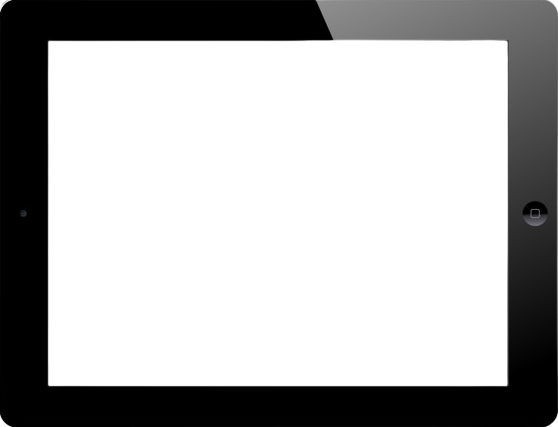



%20(1).gif)