Having a project management plan is important because it provides a blueprint for project milestones execution and enables the team to deliver quality results.In this piece, we'll teach you all about a project management plan — what it is, its importance, and the key steps you must take to achieve project aims and complete it.
- Start Strong: Want to avoid project chaos? A solid project management plan is your secret weapon for smooth sailing.
- Plan It Out: Your project plan is like a GPS—lay out goals, tasks, and timelines to keep your team on track and your project on point.
- Team Effort: Get your crew involved in the plan! Their insights will make your project management plan even stronger and more realistic.
- Stay Flexible: Projects can change, and that’s okay! Keep tweaking your plan as needed to hit those deadlines and stay within budget.
In this piece, we'll teach you all about a project management plan — what it is, its importance, and the key steps you must take to achieve project aims and complete it.

What Is a Project Management Plan?

A project management plan is a formalized, approved document that outlines the project from start to finish. This document provides a definitive blueprint for executing, monitoring, and managing your project effectively.
A project management plan can either be summarized or detailed into project phases and may also include project documentation such as baselines, subsidiary management plans, and other supporting information.
Regardless of the final form your plan will take, it defines how the project manager will guide the team in delivering everything laid out in the project scope. Ultimately, it helps ensure that even the most complex project is completed on time.
Why Do You Need A Project Management Plan? (It's Important!)

One way we can understand the scope of your projects is through a well-written and well-structured project plan document.
Now, don't confuse the project management plan with the project charter. We should remember that these two key project documents are widely different from each other.
Let's recap.
Project charter vs. project plan
A project charter describes not just part of the project, but its entirety — from its objectives to the project stakeholders and team members involved in the project. This means that the project charter is used throughout the project life cycle.
On the other hand, a project management plan breaks down the high-level perspective described in the project charter into small, day-to-day operations.
The project plan will address everything necessary to achieve the objectives and get that thing off your desk.
What's Included In A Project Management Plan?
Since the project management plan acts as a starting point for the job, it should cover all the required information to kick off the project. This includes a detailed outline of the tasks for project managers and teams to complete, their timing and process, as well as the individual(s) responsible for each task.
There are many project management planning templates available online, especially on services offering project management software.
At ScaleTime, we can help you identify ways to improve your project management strategies, which you can then incorporate into your project plan.
What is a Sample Project Management Plan Outline?
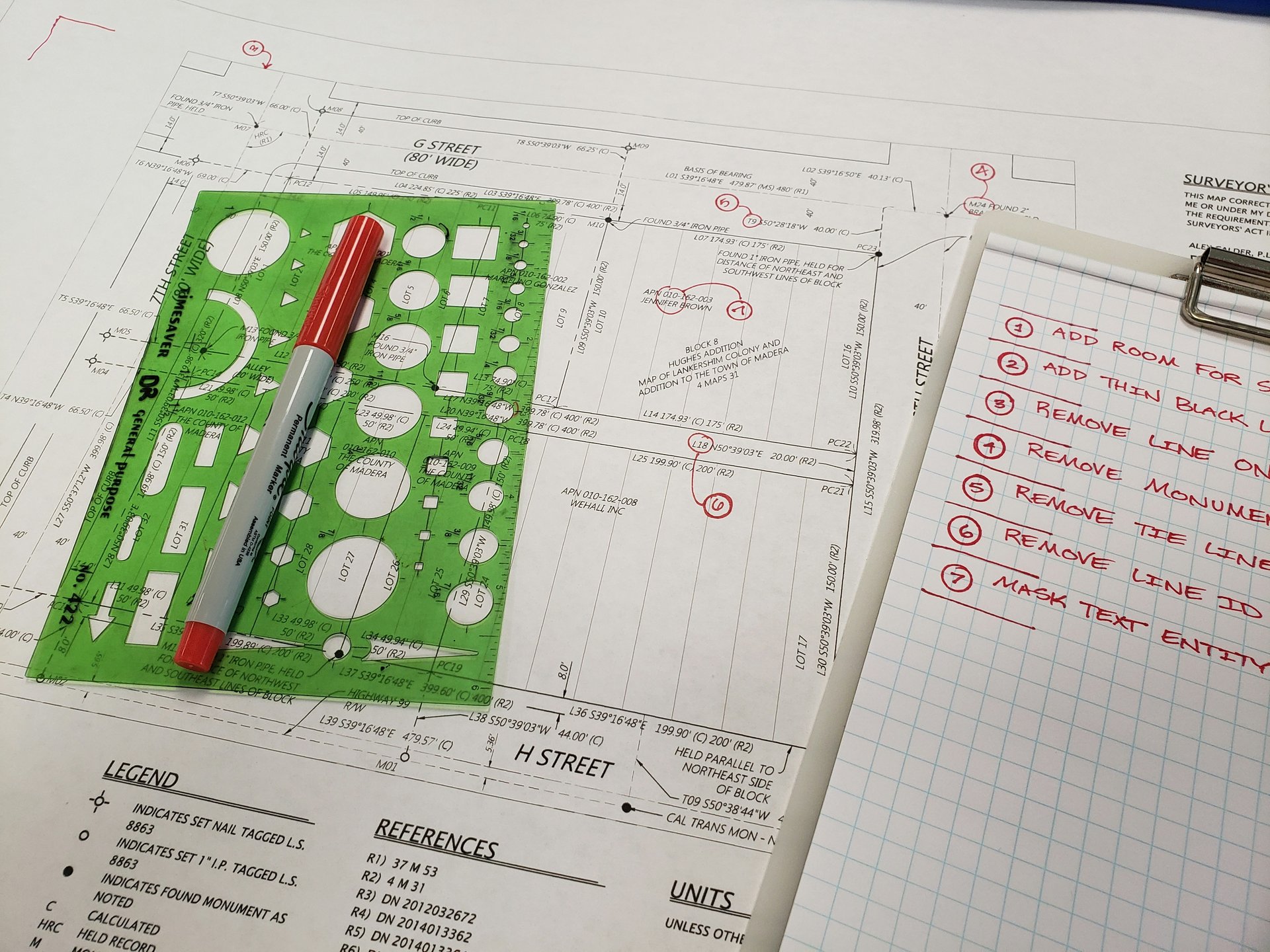
Here are the major sections in a good project management template so you can get the gist of what needs to go into it:
- Executive summary — This section outlines your project plan's critical contents in a short paragraph. Keeping it brief is a best practice, as it clearly sets the overall tone of your project management plan.
- Project scope and deliverables — The second section of the project plan defines the entire project scope. The scope will determine the deliverables you'll need to provide, and the roles and responsibilities required to do just that.
- Project schedule — The schedule section sets the timeline for the entire project. You need to develop a schedule to help the team stay on track throughout the project.
- Project resources — This section of the project management plan lists all the resources the team needs to complete the project successfully.
- Risk management plan — This section identifies any possible risks you may encounter during the execution phase and the protocols to mitigate them. The risk management plan will help you prepare for and address any SNAFUs before they rear their ugly widdle heads.
- Communication management plan — This section outlines the team's communication channels and the process for addressing team members who miss a deliverable.
For the outline itself, the project management plan stages include the:
- Introduction - Provides a high-level overview of the project
- Project Objectives - Break down project plan clearly by defining the SMART (Specific, Measurable, Achievable, Relevant, and time-bound) project goals that project managers will track
- Cost, Quality, and Resource Management - Budgeting, ensures project deliverables meet the required quality control and assurance, identifies potential risks, as well as identifying needed resources
- Communication Plan - Defines how a team member or stakeholder will communicate project roles and responsibilities through one channel
- Stakeholder and Procurement Management - Outlines strategies for team members and stakeholders, and also outline how to acquire goods and services from third-party vendors
- Change Management - Track progress to ensure that project changes are formally reviewed, approved, and communicated
- Closure criteria - Defines the conditions that must be met for the project to be formally closed, ensuring all deliverables are complete and accepted.
How to Create a Project Plan: Key Steps

To get started, project managers must consider inputs from all parties involved, i.e., the team, stakeholders, clients, and owners. You'll also need to determine what the project plan will look like, because project plans vary in elements, format, size, and even components.
In the preceding section, we listed the main components of many project plan templates for you to create easily.
Such project planning resources can include the following:
- High-level project plan template
- Project planning form
- Project planning worksheet
- Project plan examples
- Project planning calendar
You can obtain these templates and worksheets from various sources, including the organization, clients, or other project teams.
The first step in fleshing out a project plan is to establish the project's goals and objectives. These will be the project's foundation, from the scope to the budget to the tasks and deliverables.
Here are some important terms you'll need to know for this phase of making a project plan:
Decide Project Scope
The project scope covers all the activities and tasks needed for successful completion. Here, the project charter is used as a basis for the project scope. You can also utilize the work breakdown schedule in identifying these tasks.
Define Milestones
Once these tasks are defined, determine the milestones or major phases in the project that signify progress. We suggest creating a chart for each milestone that includes a description and delivery date.
Outline Deliverables
Project deliverables are the outcomes of the project expected on a specified date. These are outputs within the scope of the project and aligned with the project objectives.
Allocate Resources
You determine the resources needed by listing the tasks and activities required to complete the project.
Once these are determined, identify roles and responsibilities, such as who you need to do these tasks, how much time would be spent on these tasks, and what tools would be required to complete them.
Establish Timeline
Also known as a project schedule, the project timeline determines how long it should take for someone to complete a specific project task.
To easily visualize the project timeline, create a Gantt chart showing the work needed for the project.
For example, it may take two weeks to complete a design drawing, from the conception of the design to the initial draft, then reviewing and creating the final draft.
Identify Assumptions and Constraints
Assumptions are what we believe to be true regarding the project. These may be based on experience or information available on hand.
On the other hand, project constraints are the limitations on the project, such as the schedule and the budget.
The Project Management Body of Knowledge lists six main constraints, namely the following:
- Scope
- Quality
- Schedule
- Budget
- Resources
- Risk
Set Project Budget
One way to effectively estimate the project budget is to identify the tasks and resources needed in one project phase. Doing so will give project managers an idea of how much each task will cost to complete.
Add each value together to get the cost baseline for the overall project budget.
Assess Risks
As we mentioned, one of the major sections of an effective project plan is the risk management plan.
Project risks are potential problems that may arise during execution, such as the consequences of not meeting specific deliverables on the expected date.
So, create a risk log that lists all potential risks and develop strategies to mitigate them.
Determining processes and documentation
The next step is to identify the procedures and supporting paperwork required to complete the project.
Use a process documentation template and break the necessary processes down into specific task packages.
Ask the team to define the tasks needed to carry out the work packages you've previously determined. Ensure these tasks are carefully detailed so they aren't forgotten when you and the team are in the thick of it.
Involving the team in determining the necessary processes and tasks also helps the project manager draw the line for what is considered within the scope of work.
Next, identify the required document types
Sometimes, documentation for the project plan needs a visual representation of the work breakdown structure and information. Use a Gantt chart template or a work breakdown schedule to visualize the timeline for the project tasks and dependencies.
You can also use an organizational chart as a visual representation of the whole project team.
Analyzing components and adjusting to fit your needs
As the project proceeds, the plan will be adjusted to the client's changing needs. Gather the team around and modify the project plan as needed to avoid delays.
For example, the client may need the deliverables sooner than expected. As a result, you would have to change the overall project plan, especially the timeline or schedule. This change may even lead to reassigning resources and assigning more team members to one task to expedite completion.
Tracking project success metrics
Keeping track of the project's progress is essential in project management. This ensures the project managers to check whether the team is ahead or behind schedule, or whether they can achieve deliverables or have to make changes to the project.
Determine the most important signs of the project moving forward and check whether these have been achieved. This keeps the team engaged and motivated since their progress is being tracked, and they'll start to see light at the end of the tunnel.
Utilizing automation tools to maximize efficiency and accuracy
Project management and project execution involves a multitude of tasks and resources that each team member must understand.
It's best to keep resources, such as the project charter and the project plan, in a centralized space so that each person who needs to review them can access them anytime and anywhere.
Many project management software programs have an automation tool that helps to improve accuracy and efficiency.
Some of these tools include the following:
- Scheduling and assigning tasks — Project management systems have AI project management tools that provide an overview of the tasks you need to finish. It also shows which team member is doing what and who is available for work.
- Budget estimates — As we mentioned before, project managers can generate a cost estimate by identifying the tasks and costs needed to complete them. However, using a PM tool capable of estimation can make this process easier and more accurate, as it utilizes different techniques such as parametric, analogous, and others to generate estimates.
- Communication — Most project teams communicate via email, which can sometimes be a hassle. Instead, try a tool like Slack to communicate with your teams.
- Reminders and notifications — Team members are human, and it is human to forget a deadline. But a project management system that sends reminders for various events, from deadlines for deliverables to a meeting with a supplier or client? Divi
- Bottleneck identification — These tools identify bottlenecks by calculating the critical path for the project. So, if a task needs to be done in two hours but is still in progress for longer, the automation tool will send an alert to address the issue with the assigned employee.
- Creating reports — Using an automation tool capable of generating reports will help you gather, analyze, and interpret the data into a report quickly and more accurately. A great example of this is Power BI by Microsoft.
Finalizing your proposal
You still need to review your proposal after all the necessary sections for your project management plan have been completed. Next up, the PM must involve the project team to review and finalize the proposal, allowing you to pinpoint any issues and rectify them to be approved by the project sponsor.
The role of a project sponsor
Once the proposal has been finalized, the next step is to submit it to your project sponsor. They will review it, give recommendations, and provide the final approval for the project plan.
There may be times when the project sponsor hands you the plan back with a few red marks. But don't worry. They do it because they think the plan has unrealistic elements or may cause conflicts.
Download A Free Project Plan Template
Looking for a head start? Download our simple project management template to streamline your planning process and ensure you don't miss any critical steps for your next project.

Conclusion

Here are some things you must keep in mind when planning for your current or next project:
- Use a project management plan when developing strategies for execution.
- A project plan ensures that the tasks you identify are within the project scope. This allows for better-resourced project management and builds the team's confidence.
- A project management plan varies in form, elements, components, and types. However, every project plan has six main sections, ranging from the executive summary to the communication management plan.
- Developing a project management plan involves several key steps.
- As you determine each task and documentation needed for the project, evaluate whether these are aligned with the project's scope and objectives.
FAQ
What is a project plan template?
A project plan template is a pre-designed document or framework that provides a structured outline for creating a comprehensive project plan. It helps ensure consistency and covers all necessary elements for effective project management.
How Often Should a Project Plan Be Updated?
A project plan should be updated regularly as the project progresses and circumstances change. This includes reviewing it at milestones, after significant changes, or whenever new information impacts scope, schedule, or budget.
What steps are involved in project planning?
Project planning involves defining objectives, determining scope, outlining deliverables, allocating resources, establishing timelines, identifying risks and constraints, setting a budget, and establishing communication and quality management processes.
What is a project management plan with an example?
A project management plan details how a project will be executed, monitored, and controlled. A software development project typically includes requirements, a development schedule, a budget for developers, and a communication plan for client updates.




















%20(1).gif)





